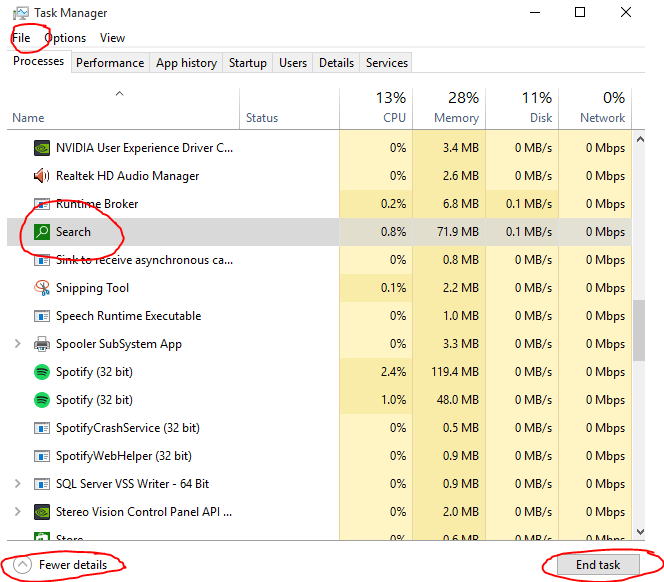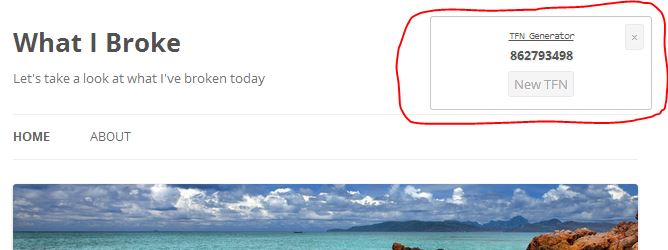Hey everyone,
I’ve just upgraded to windows 10, however the start menu search has been randomly breaking. It just seems to load indefinitely. Thankfully there’s an easy fix:
- Start task manager (ctrl + shift + esc) - Click more details - Under the processes heading look for Search (green icon under background processes) - Click on Search and hit end task
The Search process should now restart and start working. If not you can restart it manually using file > run.