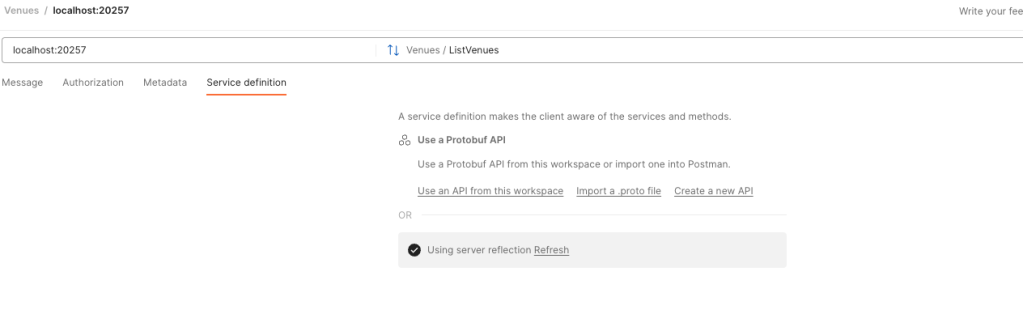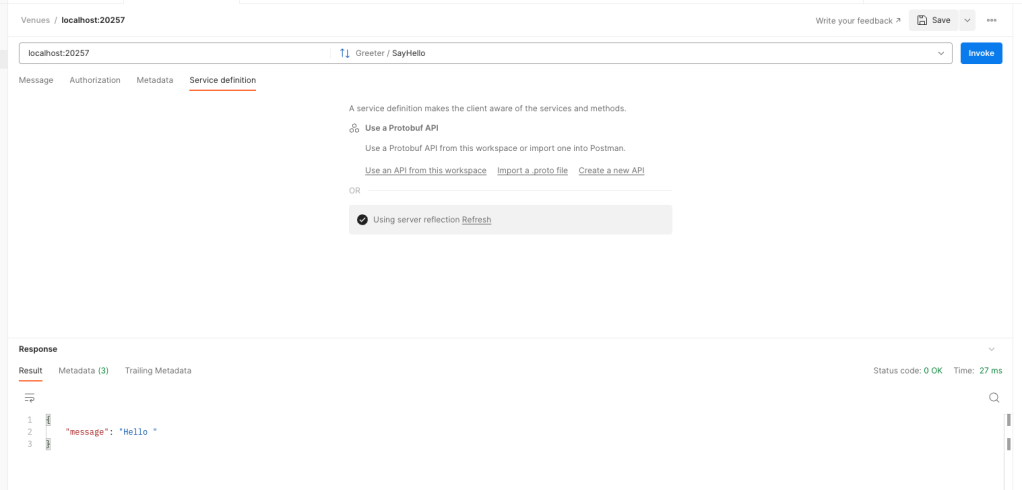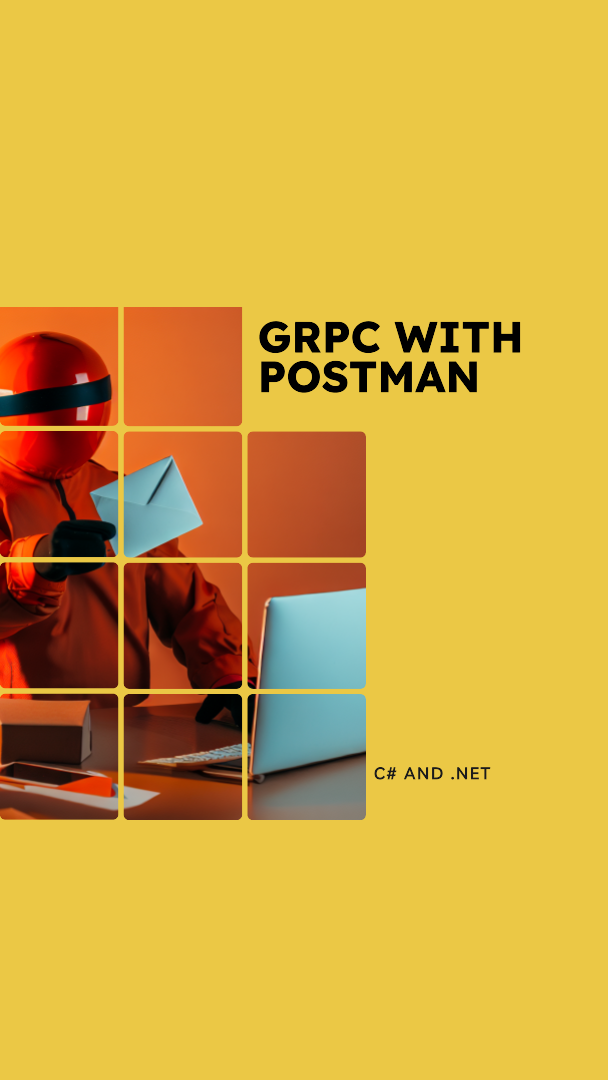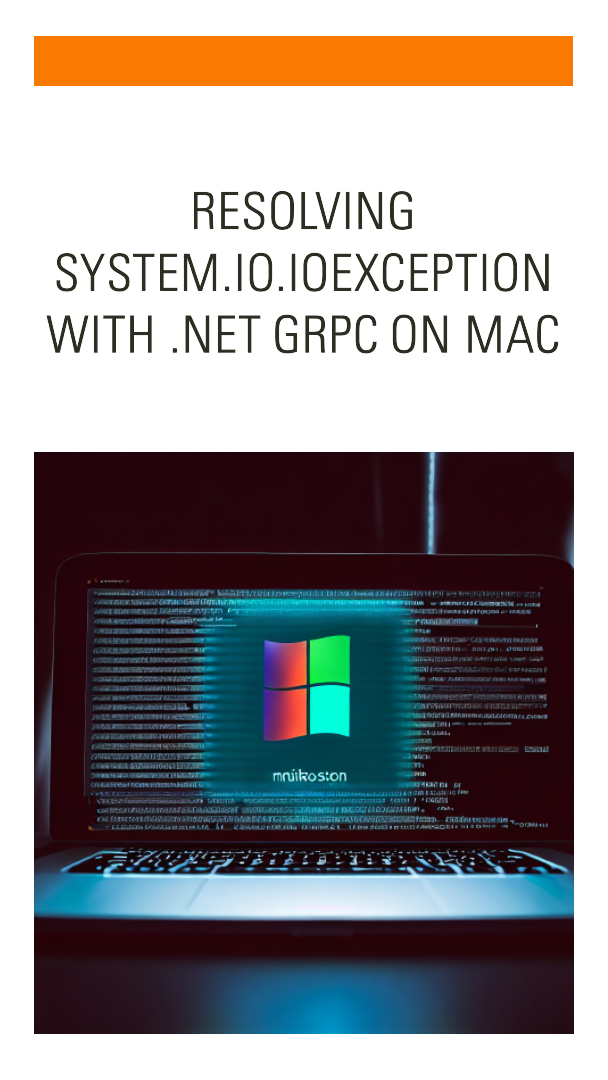Hi everyone,
I’ve been mucking around with gRPC today while using .NET Core and Docker. I have two Microservices in the setup, one server and one client. Because these services will only be communicating internally I intended to use HTTP instead of HTTPS. Unfortunately, I hit the following error while attempting to set this up:
Error starting gRPC call. System.Net.Http.HttpRequestException: An error occurred while sending the request. —> System.IO.IOException: The response ended prematurely.
According Microsoft’s eshoponcontainers documentation there are a few extra steps for getting this to work:
Using gRPC without TLS
gRPC works with HTTP/2 only. Usually when a client connects to a server, the connection is done using HTTP1.1 and promoted to HTTP/2 only if both, server and client, support HTTP/2. This promotion is performed using a protocol negotiation, usually implemented using ALPN protocol which requires TLS.
In order to get it to work you need to add the following to your server :
.ConfigureWebHostDefaults(webBuilder =>
{
webBuilder.UseStartup()
.ConfigureKestrel(options =>
{
options.Listen(IPAddress.Any, 5001, listenOptions =>
{
listenOptions.Protocols = HttpProtocols.Http2;
});
});
});
You then need to explicitly allow HTTP/2 without TLS when creating the client:
AppContext.SetSwitch(“System.Net.Http.SocketsHttpHandler.Http2UnencryptedSupport”, true);
AppContext.SetSwitch(“System.Net.Http.SocketsHttpHandler.Http2Support”, true);
// The port number(5001) must match the port of the gRPC server.
var channel = GrpcChannel.ForAddress(endpoint, new GrpcChannelOptions { LoggerFactory = loggerFactory });
var client = new CatalogService.Catalog.CatalogClient(channel);
Note that the AppContext.SetSwitch statements need to appear before the client is created to work. There’s also a bit of an overview on the following page: https://github.com/dotnet-architecture/eShopOnContainers/wiki/gRPC
The following stackoverflow post also helped with the ordering issue: https://stackoverflow.com/a/58053460/522859