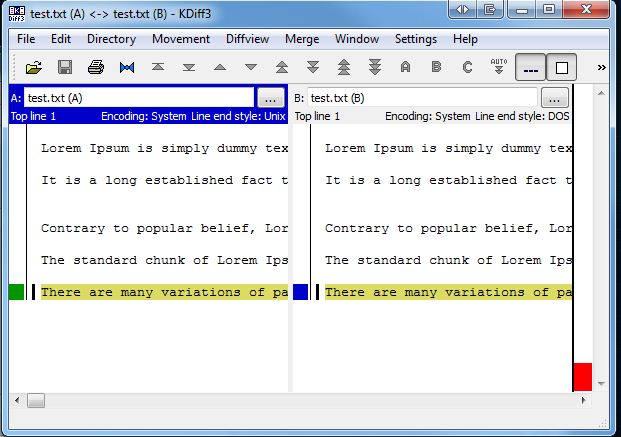Hey everyone,
I was mucking around with xampp this morning and ran into the following issue with apache:
3:41:52 PM [main] Windows Version: Windows 8 Pro 64-bit
3:41:52 PM [main] XAMPP Version: 5.6.3
3:41:52 PM [main] Control Panel Version: 3.2.1 [ Compiled: May 7th 2013 ]
3:41:52 PM [main] You are not running with administrator rights! This will work for
3:41:52 PM [main] most application stuff but whenever you do something with services
3:41:52 PM [main] there will be a security dialogue or things will break! So think
3:41:52 PM [main] about running this application with administrator rights!
3:41:52 PM [main] XAMPP Installation Directory: “c:xampp”
3:41:52 PM [main] Checking for prerequisites
3:41:52 PM [main] All prerequisites found
3:41:52 PM [main] Initializing Modules
3:41:52 PM [Apache] Problem detected!
3:41:52 PM [Apache] Port 80 in use by “Unable to open process” with PID 7820!
3:41:52 PM [Apache] Apache WILL NOT start without the configured ports free!
3:41:52 PM [Apache] You need to uninstall/disable/reconfigure the blocking application
3:41:52 PM [Apache] or reconfigure Apache and the Control Panel to listen on a different port
3:41:52 PM [Apache] Problem detected!
3:41:52 PM [Apache] Port 443 in use by “Unable to open process” with PID 7820!
3:41:52 PM [Apache] Apache WILL NOT start without the configured ports free!
3:41:52 PM [Apache] You need to uninstall/disable/reconfigure the blocking application
3:41:52 PM [Apache] or reconfigure Apache and the Control Panel to listen on a different port
In order to fix this, you can just kill the process that is blocking the port. Unfortunately I had IIS on this and needed another solution. As always, stackoverflow had the answer:
– In the xampp control panel, click config (same line as apache) and open the httpd.conf file
– Search for listen 80 and change it to list 8080 (or an alternative free port)
– Save and close the file
– In the xampp control panel, click config (top right)
– Click service and port settings and change the main port (and ssl if necessary) to match your httpd.conf file
– Click save and restart apache (note you may also need to run as administrator)
Check out this link for more info: http://stackoverflow.com/a/25113205/522859