Hey everyone,
I recently upgraded my .net core 2.2 project to .net core 3.0. When trying to add a migration I hit the following error:
add-migration : The term ‘add-migration’ is not recognized as the name of a cmdlet, function, script file, or operable program. Check the spelling of the name, or if a path was included, verify that the path is correct and
try again.
At line:1 char:1
+ add-migration events
+ ~~~~~~~~~~~~~
+ CategoryInfo : ObjectNotFound: (add-migration:String) [], CommandNotFoundException
+ FullyQualifiedErrorId : CommandNotFoundException
try again.
At line:1 char:1
+ add-migration events
+ ~~~~~~~~~~~~~
+ CategoryInfo : ObjectNotFound: (add-migration:String) [], CommandNotFoundException
+ FullyQualifiedErrorId : CommandNotFoundException
It turns out that there have been a few changes to how this all works. You’ll need to go to package manager console and run the following:
1) Install-Package Microsoft.EntityFrameworkCore.Tools
2) Update-Package Microsoft.EntityFrameworkCore.Tools
3) Get-Help about_EntityFrameworkCore
After running step three you should get something that looks like the following:
PM> Get-Help about_EntityFrameworkCore
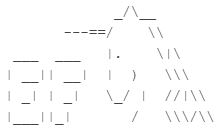
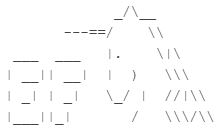
Covered in full here: https://docs.microsoft.com/en-us/ef/core/miscellaneous/cli/powershell
